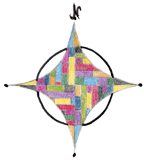 |
The Writing Process - Word Processing Skills |
Credits:
Steve Gandy
Mountain View Elementary School
Broomfield, Colorado
VITAL INFORMATION
Subject Matter:
English Language Arts, Technology
Grades:
3-5
Software Application:
StarOffice-word processing, AppleWorks-word processing, Microsoft Word
LESSON DESCRIPTION
Summary:
This is a generic writing activity lesson that might be used with a variety of prompts (from social studies, science, reading etc.). It includes the entire writing process: planning, organizing, drafting, editing/revising, and publishing. Cognitive research has shown that undertaking a similar process (the writing process) with different tools and circumstances (on the computer) increases the students' mastery of the skills involved.
Along the way to completing all those steps many of the fundamental word processing skills can be addressed in context. Those skills might include: character, paragraph, and document formatting, text selection, drag and drop skills, spell checking, editing skills, clip art insertion, saving, and desktop publishing concepts.
This activity should be a relatively small project; a paragraph for 3rd grade and no more than 3 for 5th grade. It should be completed early in the school year as it will lay the foundation for more focused, important and larger projects later.
State & National Standards:
CO- Colorado Academic Standards
« Subject : Reading and Writing
« Standard 2: Students write and speak for a variety of purposes and audiences
Writing and speaking are essential tools for learning, for success in the workplace, and for responsible citizenship. Developing a range of writing and speaking abilities requires extensive study, practice, and thinking. Students need frequent opportunities to write and speak for different audiences and purposes, and they need to be able to communicate expressively, informatively, and analytically. Growth in writing and speaking abilities occurs by applying skills to increasingly challenging communication tasks
« Grade/Level : General Requirements
Performance Indicator : write and speak for a variety of purposes such as telling stories, presenting analytical responses to literature, conveying technical information, explaining concepts and procedures, and persuading
Performance Indicator : write and speak for audiences such as peers, teachers, and the community
Performance Indicator : plan, draft, revise, proofread, and edit written communications
Performance Indicator : use a variety of devices such as figurative language, symbolism, dialect, and precise vocabulary to convey meaning
Performance Indicator : organize written and oral presentations using strategies such as lists, outlining, cause/effect relationships, comparison/contrast, problem/solution, and narration
Performance Indicator : use handwriting and at the most appropriate time, word processing to produce a product that is legible
Local Standards:
INSTRUCTIONAL TECHNOLOGY SKILLS CONTINUUM
Standard #2 Productivity Applications: Students use technology tools to enhance learning, increase productivity, and promote creativity.
2A.1.1 Begins using touch typing with home keys.
2A.2.1 Independently uses spell check and thesaurus.
2A.3.1 Changes character formatting such as font color.
2A.3.2 Utilizes different document layouts. (i.e. newsletter, etc.)
2A.3.3 Changes document formatting such as: alignment, bulleted/numbered lists, borders, line spacing, margins, etc.
2A.3.4 Inserts a graphic into a word-processed document.
Lesson Outcomes:
The students will gain experience with the writing process and see how it is achieved using technological tools.
The students will learn to use the appropriate level of word processing skills for their grade.
Assessment:
See the school district approved rubrics attached for evaluating the writing process.
The word processing skills will be observed informally during the process. Appropriate remediation will be given individually.
Assessment/Rubrics:
Attachments:
1. Third Grade Summary Paragraph Rubric
2. Fourth Grade Content Summary Paragraph Rubric
3. Fifth Grade Compare/Contrast Rubric
CLASSROOM & TIME MANAGEMENT
Student Prerequisites:
Students should have completed the Keyboarding lesson before beginning this activity.
Lesson Preparation:
The teacher should be prepared with an appropriate prompt for the writing. This is not the place to have the student choose the topic. The focus here is on the skills (writing and technology) not the content. The prompt should be timely and interesting. Choosing something from the recent classroom social studies, science or reading activities is suggested.
The teacher should be prepared to lead the students in all the word processing skills encountered during the activity.
Time Frame:
8 class periods. 45 Min. per class.
Implementation Steps:
Introduce the activity and give the prompt for writing. Have the students create a new word processing document and begin a brainstorming list of ideas to be included. Save the document with a descriptive name such as "Colorado regions brainstorm list". Have the students share ideas and read each other's lists.
Open the brainstormed list of ideas from the previous session. By modeling explain how to highlight text and change its color to something bright. Explain that they should color all the most important ideas in their lists and leave the smaller ideas black. By modeling explain how to move text on the page (3rd and 4th graders might use copy and paste skills, 5th grade might be shown drag and drop). Have them use the text movement skills to group the smaller ideas under the important ideas. They may find they need to come up with more important ideas if they have extra small ones. At this point 3rd graders are done with the planning phase except for reading over the list again for clarity. 4th and 5th graders should be shown by modeling how to highlight a whole group of small ideas and turn it into a numbered or bulleted list. The list should be saved again.
Open the brainstormed list. Create a new word processing document and immediately save it with a descriptive name such as "Colorado regions draft". By modeling show how to manipulate the windows so you can read or edit the one you want. This would be an excellent opportunity to explain the skills needed to place the documents side by side. Have the students begin writing their draft. Have them save often using the keyboard shortcuts. This part may take one or two sessions depending on the length of the assignment.
Open the draft from the previous session and begin the revision process. Have them begin by reading their draft and having a friend read and comment on the draft. Have them make it "better". They know how to move text around but you may need to explain to the 3rd grade that they can insert text into any location without losing the other writing. The more adults you can schedule into this session for help the easier it will be. The revision process is time consuming and often leads to a better product if it is done with an adult. Require that they make at least 3 improvements to every paragraph. Improvements can range from re-writing an entire sentence to changing a boring word to a more exciting choice. Have them save often using the keyboard shortcuts. This part may take one or two sessions depending on the length of the assignment.
Open the draft from the previous session and begin the editing process. Start by modeling the spell check process and move on to proofreading and correcting errors in punctuation, spelling and grammar. Introduce the idea of peer editing. Have the students switch seats with a partner and "mark" the errors they find with the highlighting tool. Then the author and the editor confer before the author corrects the mistakes found. Have them save often using the keyboard shortcuts.
Open the draft from the previous session and begin the publishing process. Explain how to adjust font, size, margins and placement on the page to create a visually pleasing product. Explain how to add clip art or graphics from the Internet if appropriate. Explain how to adjust the placement and size of the graphics. Explain how to change the zoom level to view the entire page on the computer's screen. If time permits they may want to create more than one version of the final published copy. Model using the Save As... command to create the multiple copies. Have them save often using the keyboard shortcuts. Finally, print the final copies.
If time permits, this lesson could be extended into creating a web page as an alternate final copy. Many of the formatting changes do not transfer to this level of publishing so it creates another level of difficulty. Using the Save As... or Export commands must be explained and it may require some trial and error.
RESOURCES
Lesson Resources:
Visual aides from the classroom might be used to help motivate the planning and drafting phase of the writing process.
STUDENT PRODUCT(S)
Product(s) Description:
The student product from this activity will be a 1 to 3 paragraph writing that is "finished". That is, it was planned, drafted, edited, revised, and published.
REFLECTION
Comments:
This is an excellent way to get started in the lab setting for 3-5th grade. They get valuable experience with the writing process and learn or review some of the text skills that they will be using all year in their projects.
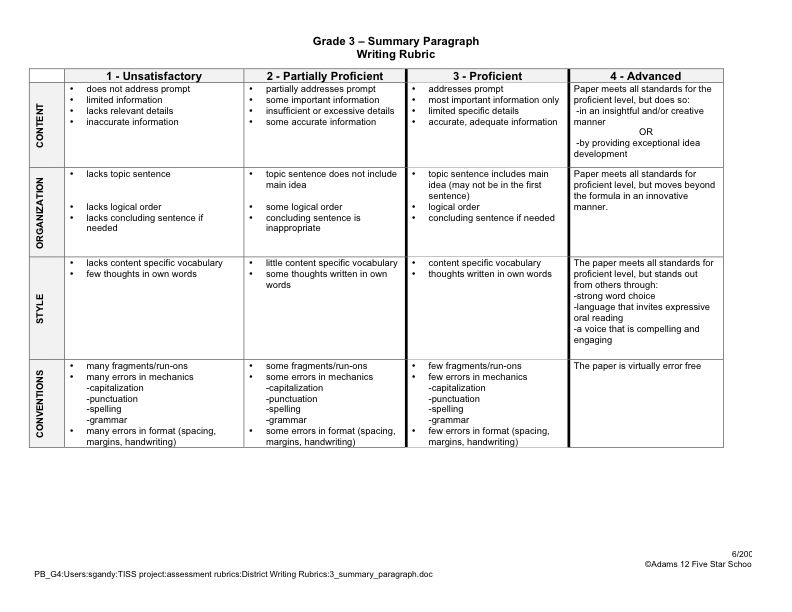
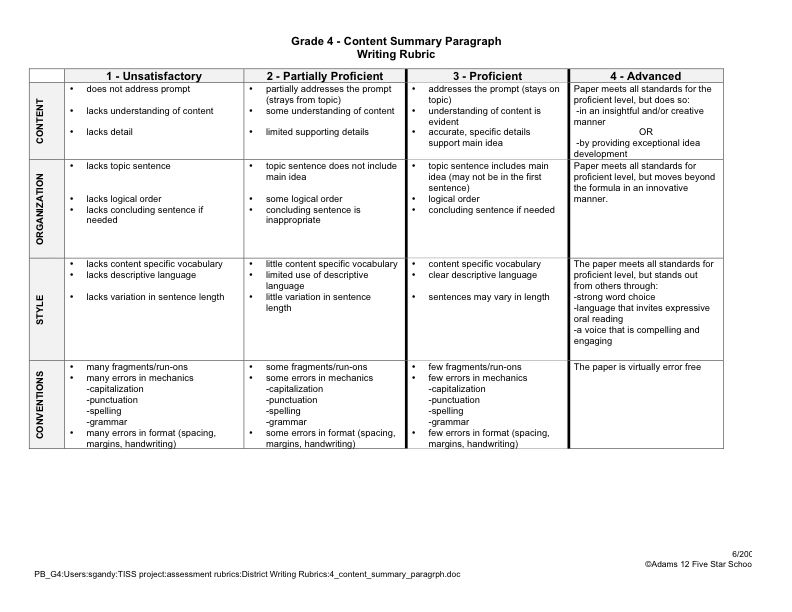
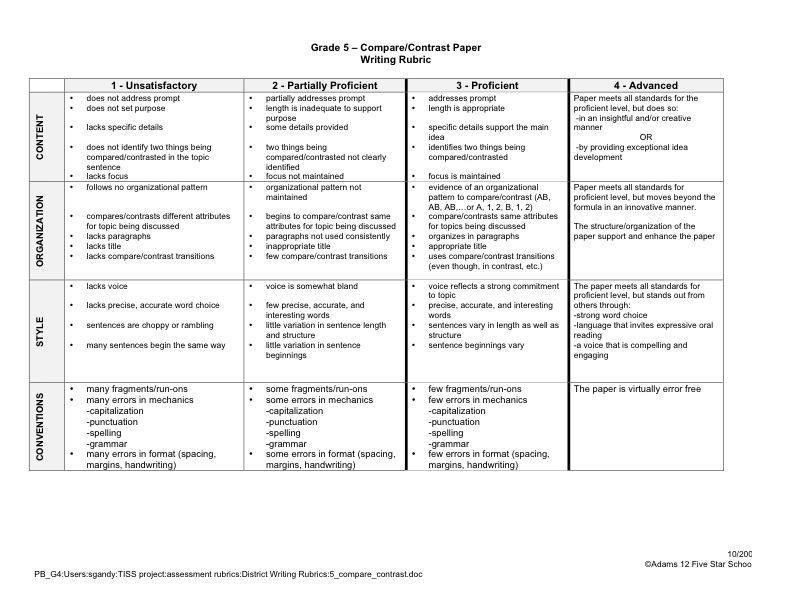
-
Developed under a grant from Sun Microsystems, Inc. Open Gateways at Mountain View
Elementary School by Steve Gandy, Technology Coordinator - mountain.adams12.org/TISS
© 2003